ALERT is shipped with one administrative password. The program administrator can change this password or create new individual users.
NOTE: Symphony Industrial AI cannot resolve lost passwords. If the default administrative password is changed, it is the responsibility of the administrator to retain the password. Each database uses its own passwords, thus a lost administrative password could render the database defunct.
To create a new user:
1. Open ExpertALERT using the administrative password.
2. Select Users and Preferences from the File menu. Then click the Add User button.
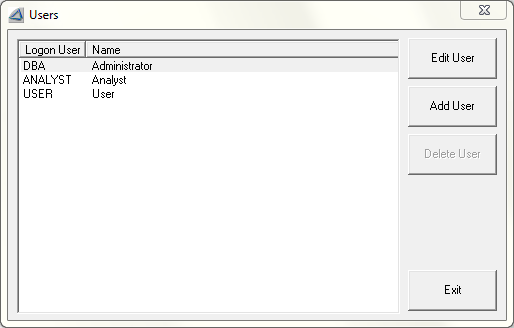
3. Enter name, initials, and other pertinent information about the new user. Enter a username and password for the new user.
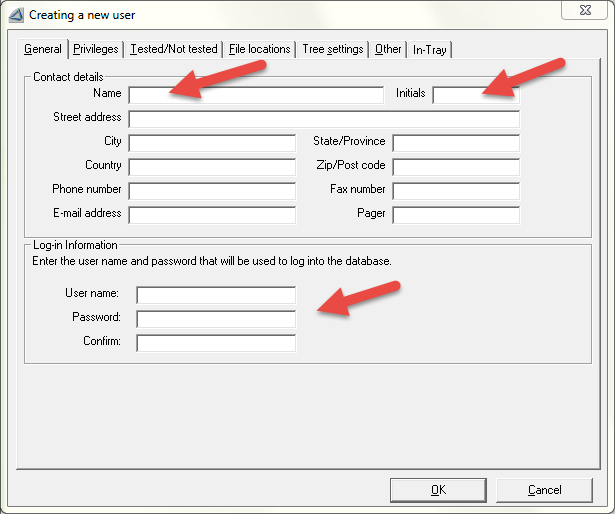
4. Click the Privileges tab to select the permissions for the new user.
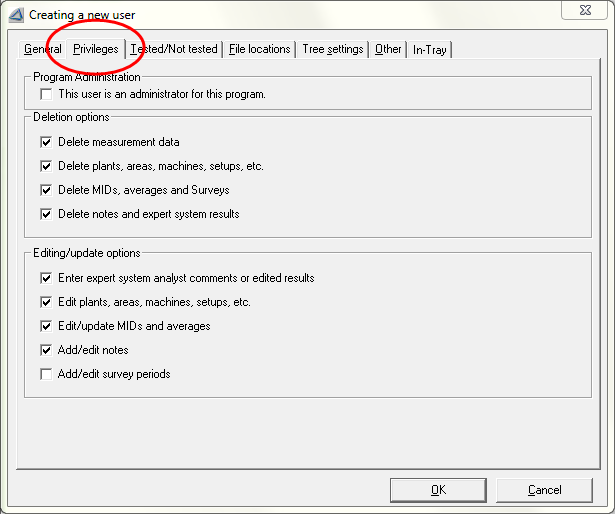
5. When complete, click OK.
You now have a new user for this database for ALERT.
NOTE: If you have multiple database, repeat these steps for each database. If replicating, these steps should be completed on the master database and then replicated to each subscription.
Comments