This articles helps to explain the different ways to use the new Windows 10 versions of the TRIO Controller tablet. This article will discuss the different touchscreen modes and the different input methods such as bare finger, gloved finger, hard-tipped stylus, soft-tipped stylus, and active stylus.
CAPACITIVE vs RESISTIVE TOUCHSCREENS
As opposed to the resistive touchscreen, which relies on the mechanical pressure made by the finger or stylus, the capacitive touchscreen makes use of the electrical properties of the human body.
Resistive Touch (2018 and older TRIO models)
The first and second generations of TRIO C-series tablets used resistive touchscreens. A specialized stylus was not required, a simple touch-input (plastic) stylus was included. Because resistive touch senses input pressure, a finger, glove or basic stylus is all that's needed.
A resistive touch, however, can only register one point of contact, therefore multi-touch gestures are not possible. They can also lose sensitivity when touching same areas repeatedly and can lose resistance requiring more frequent touch calibrations and harder touch input.
The original CA6, CA7, and first and second generation TRIO C10 had plastic screen that were subject to being scratched and had a bezel around the screen which could accumulate debris. These two factors made the TRIO subject to erroneous input until cleaned or repaired.
Capacitive (2019 TRIO Line)
The latest TRIO models, introduced in the 2019 TRIO catalog all use Windows 10 OS and the latest technology in capacitive touch screens.
Capacitive touchscreens are brighter given there are fewer layers needed for input. The input has less interference from debris, scratches or small cracks than resistive touchscreens. They are also not subjective to dead spots from frequent, repeated use or the need to re-calibrate.
Technology for capacitive touch screens can account for various modes of operations, such as when using the device in the rain or with gloves. Capacitive touchscreens can operate with various input stylus pens ranging from basic hard-tipped stylus to soft-tipped stylus, or active (powered) stylus.
WHAT's INCLUDED WITH TRIO
For the 2019 line-up of TRIO Controllers, all TRIOs operate on Windows 10 and use Capacitive Touch Screens.
TRIO T8 & TRIO T10 (Getac T800 and UX10) - current models
The TRIO H8 is an 8-inch, HAZLOC-rated TRIO Controller made by Getac (Getac T800 w/ Active Stylus). This 8-inch platform offers the most flexibility for input modes. The tablet includes an active stylus (digitizer) that provides the most precision when inputting into the screen. A user can toggle the TRIO to operate with only the active stylus input, preventing any other touch input. The TRIO H8 is the preferred tablet when working outdoors in the elements. Glove mode is default setting.
The TRIO T10 is a 10-inch, HAZLOC-rated TRIO Controller made by Getac (Getac UX10 w/ Active Stylus). The modes of operation are the same as TRIO H8.
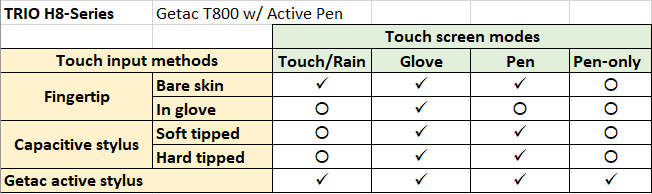
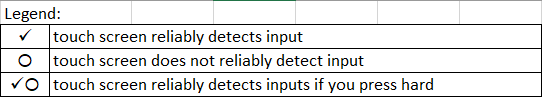
----------------------------------------
TRIO C8 (Handheld Algiz 8X) - discontinued
The TRIO C8 is an 8" TRIO Controller made by Handheld (Handheld Algiz 8X). The 8-inch platform is intended to be used mostly as an easily-portable and lightweight data collector in field. There is no standard stylus that is incorporated into the tablet. A pen holster is provided with the palm strap and a off-the-shelf, soft-tipped stylus pen can be easily added if desired. NOTE: A hard-tipped stylus (simple plastic pen), does not work with the TRIO C8. This TRIO works best with bare fingers. Normal mode is default setting.

TRIO C10 (Handheld Algiz 10Xv3) - discontinued
The TRIO C10 is a 10" TRIO Controller made by Handheld (Handheld Algiz 10Xv3). The 10-inch platform is a great size for performing setup and analysis in-field, in addition to data collection. There is a basic, hard-tipped stylus pen incorporated into the back of the tablet. The stylus will work when in Normal mode, but not when in rain or glove mode. This TRIO works best with bare fingers. Normal mode is default setting.
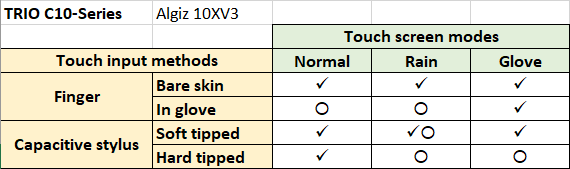
Comments