Powering on a sensor and verifying a connection to a gateway
These steps will help guild you through the steps to power on the sensor and confirm the connection to the gateway.
Introduction:
The Accel 310 power button is a small button located on the side of the top head of the sensor. The button should be pressed until you feel a 'click'. It might be useful to use a small-tipped, blunt tool like a retracted pen to press the button.
Powering ON for first time (from OFF status)
-
Press and hold button on the sensor for about 1 second and then release it.
-
Take note of the LED blink sequence you see.
- If the sensor was powered off, you will see a single green LED blink:
-
Single green blink indicates sensor was powered off, and is now powered on
Pressing power button if sensor is already ON
-
Press the power button until you feel a 'click'
-
If the sensor was powered on, you will see a double LED blink
- Green - Green or Green - Red
Confirming sensor is connected to Gateway
- Press the power button until you feel a 'click'
- Watch the LED to confirm the LED blinks GREEN twice
-
Double green blink means the sensor is powered on and connected to a gateway
-
If the sensor is powered on and NOT connected to a gateway, you will see a green blink followed by a red blink
-
If there is a gateway within range of the sensor, usually you will get the sensor to connect to the gateway by waiting about 5 minutes or by repeating the button pressing process a few more times.
-
Green blink followed by red blink means the sensor is powered on and NOT connected to a gateway
Power Off the Accel 310 vibration sensor
- PREFERRED - The best way to power off a vibration sensor is by using the "Turn off" option in the Online System Configuration page of the PredictivePortal.
-
ALTERNATIVE - Press and hold button on the sensor for about 5 seconds. The LED will first be green, and then it will change to solid red.
-
Once the LED is red, you can release the button. The LED will stay on red for about 20 seconds then turn off.
-
Powering off Accel 310 sensor
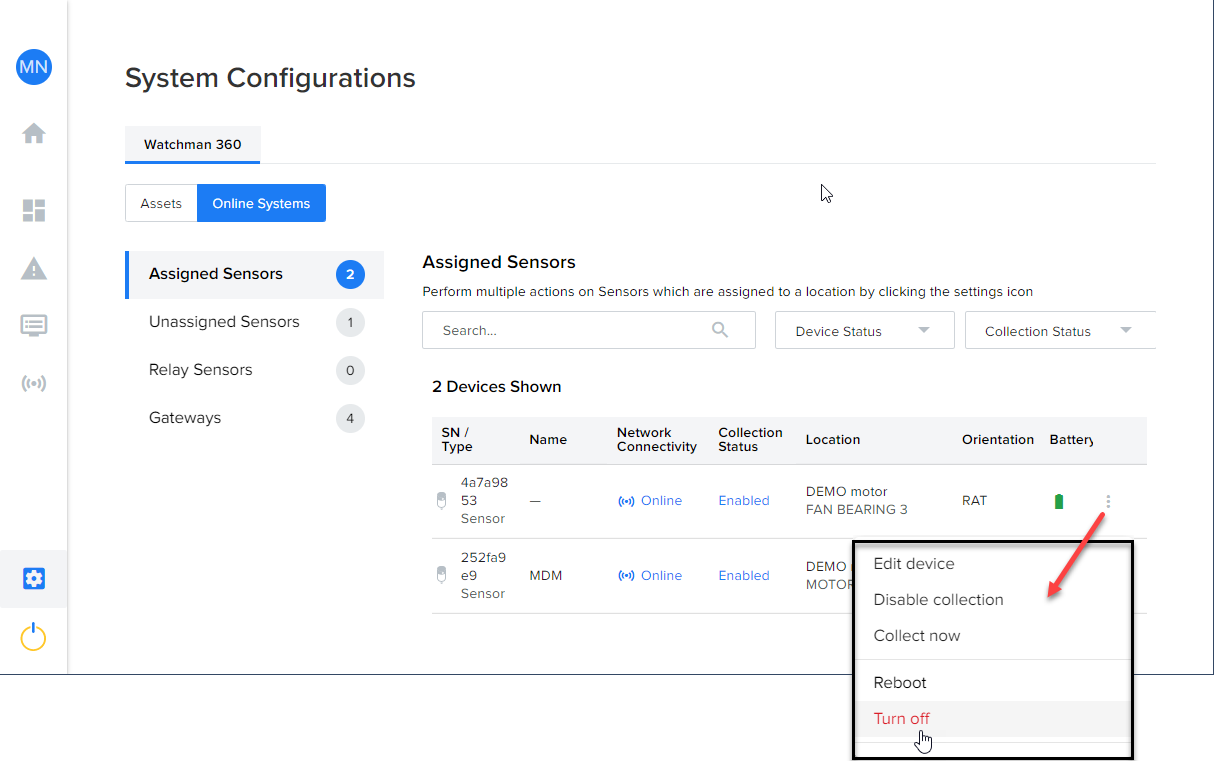
Comments