Question:
My machine is going to be shutdown for some time, is there a way to turn-off the sensors so that I can conserve battery power?
Answer:
The sensors can be turned off and on using the button on the sensor. It can also be turned off from the PredictivePortal. But there are some considerations for how you may want to proceed.
1. Powering off the sensor:
The sensor can be powered off from the button or it can be powered off by selecting the ellipsis for the sensor from the System Configuration / Online System page of the PredictivePortal. In both cases, the only way to turn the sensor back on will be to manually press the button on the sensor. A warning of this will appear in the Portal when selecting "Turn off" from the options. If the machine is being pulled out for repairs, turning off the sensor is very logical and the ability to turn back on from the sensor is expected. However, if access to the machine is a concern such as the device is being monitored by a remote group, then you may consider just disabling collection.
2. Disable Collection:
From the System Configuration page of the PredictivePortal, click the ellipsis for the sensor. You will see the option to "Disable Collection". This mode will lower the power consumed from the sensor battery by not collection hourly scalar data nor daily diagnostic data. The sensor is still on and will still be an active part of the mesh network. The value here is the sensor still maintains the reliability of the wireless system by allowing the ability to communicate with other sensors and gateways. This can be thought of as a low-power mode for the device. Because the sensor is not physically powered off, re-enabling data collection can be performed via the PredictivePortal, not requiring a physical push of the sensor button.
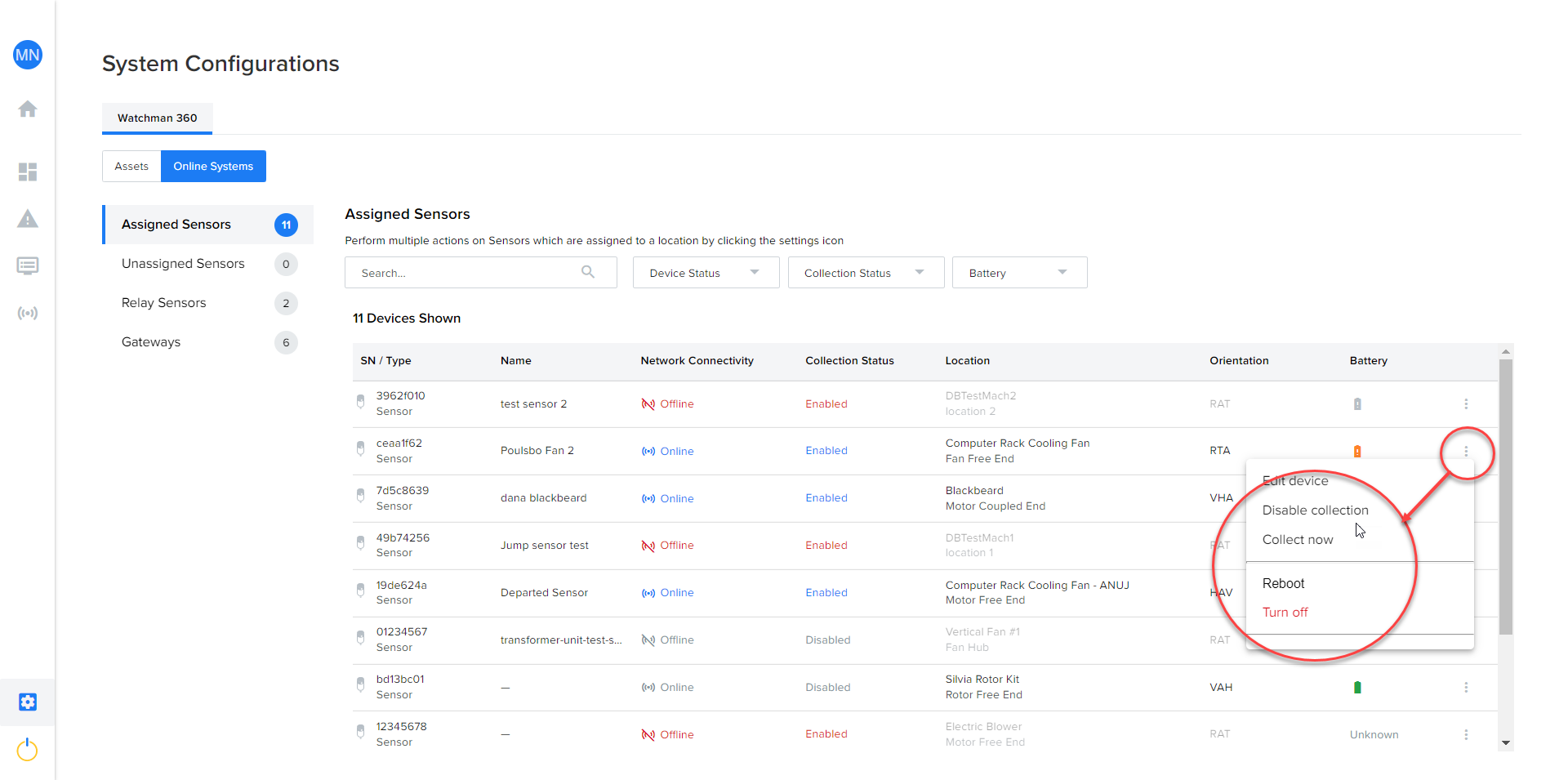
Comments