ALERT 5 & TRIO 5 better prepares field collectors with an expectation of collection due to meet compliance. A new calendar-based periodicity setting gives field visibility to when assets are due with options to report exceptions in lieu of data for the compliance reports in PredictivePortal.
To set Calendar-based Periodicity perform the following:
1. Open StandardALERT
2. Select the machine to set compliance, right-click the machine, select Open Machine
3. Select the Machine Info tab
4. Select the applicable Collection Periodicity (aka Minimum Compliance Periodicity or "MCP")
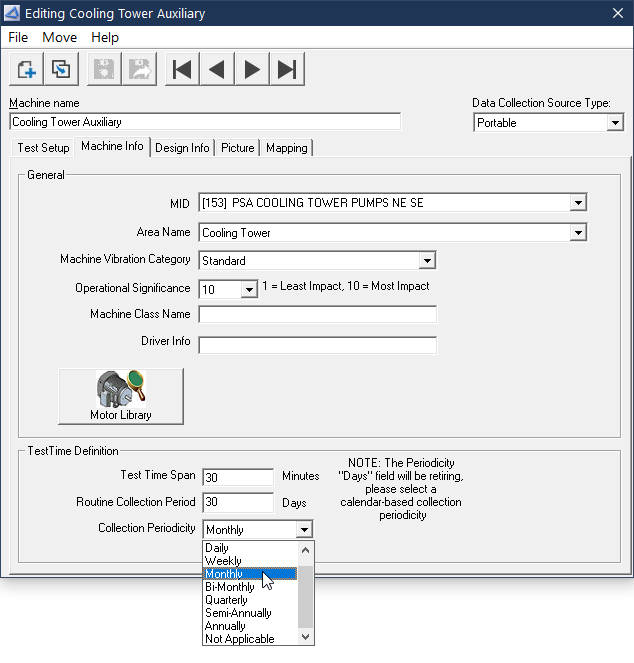
If you have an existing machine with the Routine Collection Period (in days) set to track data collection requirements, StandardALERT will automatically set the most logical Calendar-based Collection Periodicity setting based on the number of days entered.
Note: The Routine Collection Period field will be eventually phased out of the application, but some reports still reference this value.
Collection Periodicity vs Minimum Compliance Periodicity
Data collection periodicity is tied to collection compliance. On the TRIO, the periodicity field is used to present the days remaining in the period to best provide the person in the field an understanding of the number of days remaining to be complaint. A compliance metric is available on PredictivePortal to track.
See this article on understanding Collection Periodicity as presented on the TRIO.
Compliance Setting and Wireless Vibration Sensors
It should be noted that Compliance defines the minimum expectation for reporting and is not related to the actual collection frequency. As such, the recommended Compliance Periodicity setting should be set to Weekly or longer. The Daily MCP option should be rarely used as this implies a data must be operational every day for data capture, analysis and reporting. In only extreme cases, for super-critical assets is this setting used.
Given wireless sensors capture data automatically and frequently, the calendar-based periodicity setting can be used to ensure compliance is met based on the expectation of results on a machine. The value set for periodicity indicates the minimum requirement for data capture. Thus, for assets with wireless or online system the recommended setting is Weekly.
Example:
I have wireless sensors on a machine and they attempt to capture data once per day. Sometimes the machine isn't running and thus no data will be captured. However, I want to make sure that at least once a week I have an updated diagnostic result for my machine and therefore I would set the Minimum Compliance Periodicity setting to weekly. Though I may get more data than once a week, if no data is captured for the machine in one calendar-week (Sun-Sat), the machine will be marked as non-compliant.
Available Options
- Daily - Rarely used, requires data is collected or asset is reported upon each day to meet compliance
- Weekly - Defined as Sunday - Saturday. Each Saturday that falls within a month is tallied for the Compliance Report
- Monthly - Defined as first day to last day of month.
- Bi-Monthly - Defined as Jan-Feb, Mar-Apr, May-Jun, etc. Asset will only be counted as Expected Collections at the end of every other month.
- Quarterly - Defined as Jan-Mar, Apr-Jun, Jul-Sep, Oct-Dec. Assets will only be counted as Expected Collections at the end of each quarter.
- Semi-Annually - Defined as Jan-Jun and Jul-Dec.
- Annually - Asset is only expected to be reported once per calendar year.
- Not Applicable - Asset is not tallied in the compliance report.
Comments