Overview
In the Graph View, only one set of harmonic and sideband markers can be displayed at a time.
However, in some cases (such as a complicated spectrum with multiple sets of peaks harmonically related, plus peaks involved with modulation) it is difficult to keep track of which peak belongs to which vibration/component source. It is often useful to check off the peaks so you can find the ones you cannot account for as harmonics or sidebands of known vibration sources. These peaks may be bearing tones or resonances, or other vibration sources of interest to the analyst.
Use the Mark Peak button (![]() ) or press the M key on the keyboard to permanently flag harmonics and sidebands so you can set them at a new frequency. The "old" harmonics and sidebands remain marked when the new ones are set up so you can see all of them at the same time.
) or press the M key on the keyboard to permanently flag harmonics and sidebands so you can set them at a new frequency. The "old" harmonics and sidebands remain marked when the new ones are set up so you can see all of them at the same time.
This enables you to reveal harmonics and sideband that would otherwise be lost in a forest of peaks.
To clear the flagged harmonics and sidebands, click the Clear Marks button (![]() ), choose Graph>Clear Marks, or press the Z key on the keyboard.
), choose Graph>Clear Marks, or press the Z key on the keyboard.
Tip! If you are using the Remote Control, you can click the Cursor Off button to clear all cursor-related marks, including harmonics and sideband markers.
In the graph below, a family of motor rate harmonics is marked with square peak indicators, and another harmonic family with fan rate sidebands is marked with various color triangles.
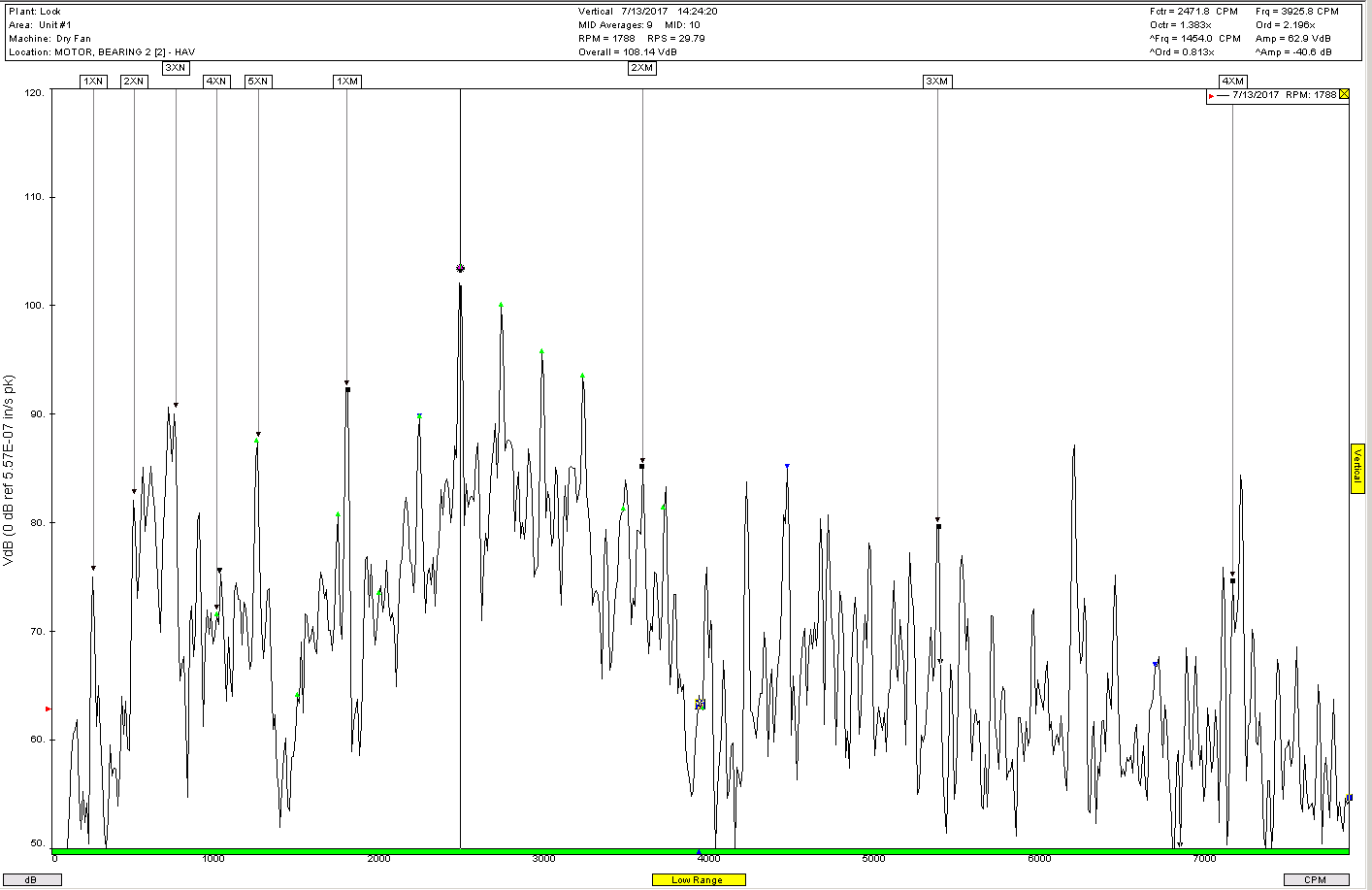
Comments